General Topics consist of any topic from Cooking, Auto Enthusiast, Social Issue, to Engineering, Sports, family values, any subject you would like to create a topic about.
The Dreamshaper V8!
Tagged: The Dreamshaper V8!
- This topic has 2 replies, 2 voices, and was last updated 9 months ago by
 Geo Swass [TTV].
Geo Swass [TTV].
-
AuthorPosts
-
-
July 25, 2024 at 7:56 PM #11537
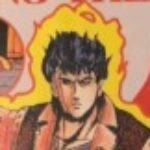 S’Kinrai Tiggy Tig NamiraParticipant
S’Kinrai Tiggy Tig NamiraParticipantEveryone and all, i introduce to you, the internet extraordinary, Nightcafe Dreamshaper V8 magical image online generator! Any may post up their generations here to, and i will provide some neat tips and information on using the DREAMSHAPER V8! Have fun everyone!
—————————————–
https://creator.nightcafe.studio/my-creations
—————————————–
FUNCTIONING DIRECTIONS
—————————————–
STEP 1) First off you have your generator selection model, this is what you set first, what generator your going to use, their various, the Dreamshaper, the Dreamshaper XL Lightning generator, stable core and diffusion, and some other generators.STEP 2) Is your text prompt, you have to use this and describe what you want your picture to be, using your own convergent, creative, imaginative combination of complex words, loose descriptions, or general ideas of what your result is going to be, and you have to enter this field in and use this, it is required, you just cant hit a button without a description and expect the Dreamshaper to generate a result like it read you mind you know?
STEP 3) Is the style, and their is a very mass selective amount of different methods, types, ways, and fads of different imaging type specifications, you have Videogames styles, Anime styles, Horror styles, and much much more. my most favorite i have used is the Dark Fantasy style, is my sacred Dreamshaper imaging method, i get the best of just what results i want for its subjectual usage, it works the best for my description and how my imaginative mind works.
STEP 4) You have your settings and number of images to generate option, set you results and aspect ration here.
STEP 5) Is your challenge eligibility, which is only if your generating and entering them in competing, you can win credits with this to use a couple more available options, but you dont need to, all images generate basically to the same extent no matter what options or generation settings you use.
—————————————–
TIPS AND GENERATION TRICKS
—————————————–
TIP 1) I do not recommend as much of using General Ideas in the text prompt step, you may sometimes get off subject results or really awry image generations that have no relation to what you typed in, like if you typed in ” A Fluffy Purple Creature “, and you end up getting a green goblin handing a wand with a cyclops eye, it is best to use complex descriptions and remember, the more repetative description emphasises provided in a pinponted subjectualization in the text prompt, will aim and focus right on it for the most basis on your result, for example, if you have ” The Moon Blue Car Three Spaceships Big Monster Red Monster Transforming Monster Evil Monster Fifty Eyed Monster “, its going to emphasize a monster as the most based on information for your generation results. Use this to your advantage to get the generation results you want.TIP 2) Everyday you can claim free credits to use a couple more options and generation settings, using the unadded functions these provide for awhile is the best method to save up free credits for this, remember Nightcafe is psychologically addicting, and saving your credits should defy some of this, its almost the same as getting your morning logins on an online game, and MMO, or a internet interesting websites services system(Thats if any of these have one, most of them dont, and are only pay to have pay to use pay to function this and that ect ect.)
TIP 3)The fan and patron recommendations for each generator image style:
NIGHTCAFE/ANYTHING MORE CASUAL LOOKING: For returning users and people just that stop by to have a little fun here and their, thats all they have time to do, and thats how much the use the Dreamshaper.
CINAMATIC/AMUSINGLY IDEALISTIC: For media people into the imaging arts and cinema arts, describing movie titles and actors will get you the best results and will work on the information you provide searching the internet for installable information into your image result.
REALISTIC ANIME, ANIME V2, AND ANIME/QUICK COOL PICTURES: For people who want quick results in less time. Using complex text prompt doesnt do as good with these, so its best to use loose descriptions or shorter complex descriptions with bizarre or imaginable words, like ” Supercalifragilisticexpialidocious ” LOOOOOOL!
2.5D ANIME, CGI CHARACTER, BON VOYAGE/SPECIFIC CHARACTERS: These work very effectively for making characters with stereotypical adjective circumstances or in a state of action, 2.5D Anime gets the most results of action packed depictions, CGI character is the best for vivid poses or showoff masterpieces, and Bon Voyage is just all casual usage for depictions of characters doing things on the go or trendy traveling and adventuring.
PORTRAITS AND PAINTINGS/HIGH INTREST AND ICONIC WORKS: For highly experimental urges do work the best, typing in brief descriptions get the greatest results, like if you typed, ” Samus Aran on Metroid with Blaster Gun “, you will get something very interesting, but portraits and paintings are usually limited to being highly interesting, as opposed to extraordinary or fascinating egomania.
STRIKING, HYPEREAL, VIBRANT, MECHA/COMPLEX SPECIFIC IMAGES: These four have some problems, even if you use complex text prompt descriptions, you can get really disappointing results. Its best to use descriptions that are deeper than even convergent complexity to work with these, i recommend these mostly for higher geniuses or superficially intelligent bots used by patrons, game companies, or private companies.
ALL THE ABSTRACT ART STYLES AND WATER COLOR SETTINGS/BASIC AMAZEMENTS: These are recommended for specific ideas using traditional ideas. Dont go generating a whole collage of comics superheroes or a massive robotic psychadelic technatron with these(IE for example https://drive.google.com/file/d/1Znjlo9-6hojDy6yhvyYSYxEulOQ8yOtg/view?usp=sharing ), it wont generate, youll get unexpected opposite results only.
B&W, PHOTO, POP ART, EPIC ORAGAMI/BASED ON SIMPLE AMAZEMENTS: Dont go making anything past something just plain silly with these generators, you wont like the results for any of them, for example, B&W youd type like ” An Old Car “, or Photo ” A Pretty Lady in a Skirt and a Swimwear Top “, or Pop Art ” A Goofy Turtle “, and Epic Oragami ” A Rainbow Cube “, are some good examples of how to best use all of these generator styles.
3D GAME v2, DARK FANTASY, MODERN COMIC, CANDY v2, CYBERPUNK, SYNTHWAVE/EXTREMELY EXTRAORDINARY MASTERPICES: These style generators i recommend for geeks, interesting people, and specific influences in the entertainment and arts, the Leo Signed Action Geek, The Apocalyptic Geek, the Samurai Anime Trendsetter Girl, Science Fiction fanatics, and many more types of special fanatics will suit these generator styles top notch and are prime canidates that would passion using them, they search the best criteria and internet information to build the most fascinating images according to what you want and utilizes the best design modules and vertex graphs, simple, general, loose, or complex descriptions in the text prompt, it doesnt matter, you will get very good results with these generator styles.
-
July 25, 2024 at 7:58 PM #11540
 Geo Swass [TTV]Moderator
Geo Swass [TTV]Moderator@theleoactiongeek
This is the main website address to NighCafe https://creator.nightcafe.studio/explore The pictures on the site are really good. It’s impressive that you can create your own. In the search bar, just type what you’re looking for and you might find it. I’m not sure if you can create your own since I haven’t messed with it. I appreciate you posting the info. thanks! -
July 25, 2024 at 8:06 PM #11543
 Geo Swass [TTV]Moderator
Geo Swass [TTV]Moderator@theleoactiongeek
I like the emerald tiger but I think it’s a bit over done with the green and gold. Also, I can’t read any of the text on the first post because you changed it all to light blue. If you’re going to use Dark Mode, make sure the color you choose are visible in both dark and light mode. Light colors don’t work well in a white background. Lastly, make sure you click on “REPLY” when replying to my post.
-
-
AuthorPosts
- You must be logged in to reply to this topic.